Main navigation
WELCOME TO RYOBI SUPPORT
How can we help?
SEARCH results
7 Matching results
RYOBI Brad Nailer not firing or is misfiring
Disconnect the tool from the air supply before any checks and keep the tool pointed away from you. Check if there are fasteners in the magazine by dislodging the magazine latch and inspecting it. Ensure the correct gauge nails for the Nailer are…
Last update: 05/09/2024, 13:07
RYOBI Brad Nailer Brads aren’t flush
The driving depth of the fastener may need to be adjusted. Test the depth on a scrap workpiece to determine the required depth for the application. To determine depth of drive, adjust the air pressure on the tool by rotating the dial on the back of…
Last update: 05/09/2024, 13:40
RYOBI Brad Nailer jamming
Disconnect the tool from the air supply before any checks and keep the tool pointed away from you. Always ensure the correct gauge of nails is being used. We also recommend you confirm the angle required for collation nails matches that of the Nail…
Last update: 17/09/2024, 18:52
RYOBI Airwave/Pneumatic Brad Nailer doesn't fire deep enough
If the fastener is protruding, increase the air pressure by increments of 0.5 bar, checking the result after each new adjustment. It is preferred to adjust the depth adjustment knob to reach the preferred fastening effect. The amount of air pressure…
Last update: 05/09/2024, 16:43
Why is my RYOBI 18V ONE+ Impact Driver stuttering/pulsing?
A RYOBI 18V ONE+ Impact Driver that's stuttering or pulsing when drilling in the reverse direction is normal. This tool has an Auto 'A' mode to drive screws when application specific control is required. The 'A' mode rotates in 6 pulses, moving up…
Last update: 15/09/2023, 14:37
How to use a RYOBI Impact Driver's 4 pre-set driving modes
The 18V ONE+ HP Brushless 4 Mode Impact Driver has four preset driving modes for light screw driving, medium-duty and heavy-duty applications. The A mode allows you to drive in the forward and reverse direction for specialty screw driving.
Last update: 15/09/2023, 14:36
Bit slips out of RYOBI Impact Driver when driving screws
The chuck will accept the bit by clicking it into the chuck. The bit should not be able to be removed by just pulling on the end of it, you will need to lift the sleeve around the chuck to release the bit.
Last update: 11/09/2024, 16:04
Additional Support
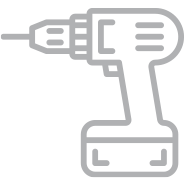
MY RYOBI
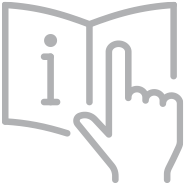
PRODUCT MANUALS

WARRANTY

WHERE TO BUY

SAFETY NOTICES
