Main navigation
WELCOME TO RYOBI SUPPORT
How can we help?
SEARCH results
6 Matching results
How to lock & unlock a RYOBI Dual Bevel Sliding Mitre Saw's handle
The saw handle is locked down with a pin located on the right. 3To unlock the saw, pull down the handle and hold it there. Pull the locking pin all the way out.
Last update: 13/09/2024, 09:52
RYOBI Dual Bevel Sliding Mitre Saw handle is jammed
Its possible the saw handle was pulled down or up with its locking pin not fully in or out and is now obstructing the movement. Check the pin is correctly positioned.
Last update: 13/09/2024, 09:45
RYOBI Dual Bevel Sliding Mitre Saw handle won't move
If the saw doesn’t move or move freely, don’t force it as it could damage the tool. Check the handle locking pin is either fully out or fully in place.
Last update: 10/09/2024, 12:23
Why is my RYOBI 18V ONE+ Impact Driver stuttering/pulsing?
A RYOBI 18V ONE+ Impact Driver that's stuttering or pulsing when drilling in the reverse direction is normal. This tool has an Auto 'A' mode to drive screws when application specific control is required. The 'A' mode rotates in 6 pulses, moving up…
Last update: 15/09/2023, 14:37
How to use a RYOBI Impact Driver's 4 pre-set driving modes
The 18V ONE+ HP Brushless 4 Mode Impact Driver has four preset driving modes for light screw driving, medium-duty and heavy-duty applications. The A mode allows you to drive in the forward and reverse direction for specialty screw driving.
Last update: 15/09/2023, 14:36
Bit slips out of RYOBI Impact Driver when driving screws
The chuck will accept the bit by clicking it into the chuck. The bit should not be able to be removed by just pulling on the end of it, you will need to lift the sleeve around the chuck to release the bit.
Last update: 11/09/2024, 16:04
Additional Support
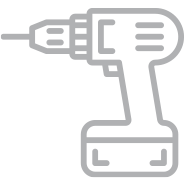
MY RYOBI
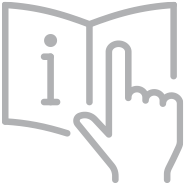
PRODUCT MANUALS

WARRANTY

WHERE TO BUY

SAFETY NOTICES
