Main navigation
WELCOME TO RYOBI SUPPORT
How can we help?
SEARCH results
7 Matching results
Tools required to install RYOBI LINK to a plasterboard wall
Make sure you have the following tools to install the RYOBI LINK Wall.
Last update: 27/09/2023, 14:25
How to install RYOBI LINK rail to a plasterboard wall
Step-by-step instructions and a how-to video guide on how to install RYOBI LINK Rail/s on a plasterboard or brick wall.
Last update: 27/09/2023, 14:51
How much weight can RYOBI Link hold?
The LINK Rail supports 94kg overall for each rail or 34kg per 280mm. Overall holding weight varies depending on how the rail is fixed to the wall.
Last update: 27/09/2023, 14:53
Can’t tighten screw into anchor when installing RYOBI LINK
This can occur if a Drill Bit larger than 9mm was used & the hole is too big. The maximum Drill Bit & hole size for the RYOBI LINK Wall Anchors is 9mm.
Last update: 27/09/2023, 14:53
Why is my RYOBI 18V ONE+ Impact Driver stuttering/pulsing?
A RYOBI 18V ONE+ Impact Driver that's stuttering or pulsing when drilling in the reverse direction is normal. This tool has an Auto 'A' mode to drive screws when application specific control is required. The 'A' mode rotates in 6 pulses, moving up…
Last update: 15/09/2023, 14:37
How to use a RYOBI Impact Driver's 4 pre-set driving modes
The 18V ONE+ HP Brushless 4 Mode Impact Driver has four preset driving modes for light screw driving, medium-duty and heavy-duty applications. The A mode allows you to drive in the forward and reverse direction for specialty screw driving.
Last update: 15/09/2023, 14:36
Bit slips out of RYOBI Impact Driver when driving screws
The chuck will accept the bit by clicking it into the chuck. The bit should not be able to be removed by just pulling on the end of it, you will need to lift the sleeve around the chuck to release the bit.
Last update: 11/09/2024, 16:04
Additional Support
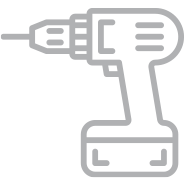
MY RYOBI
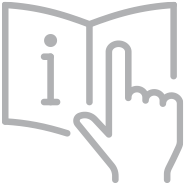
PRODUCT MANUALS

WARRANTY

WHERE TO BUY

SAFETY NOTICES
