Main navigation
WELCOME TO RYOBI SUPPORT
How can we help?
SEARCH results
8 Matching results
RYOBI Hedge Trimmer blades not cutting or getting jammed
If your RYOBI Hedge Trimmer Blade isn’t cutting or is getting jammed, your blades may need maintenance. Lubrication is required to keep the friction between the blades low to prevent excess heat.
Last update: 13/07/2023, 16:20
What to do if your RYOBI Hedge Trimmer blades are sticking
If your Hedge Trimmer blades are sticking, clean the blades with a dry brush or cloth. You should also ensure blades are lubricated before and after every use, as this helps to clean off sticky material, like sap.
Last update: 20/09/2022, 15:57
What to do if your RYOBI Hedge Trimmer cuts out
If your RYOBI Hedge Trimmer cuts out, the material being cut may be too thick. Check your Hedge Trimmer’s maximum cut capacity.
Last update: 20/09/2022, 15:58
How to clean RYOBI Hedge Trimmer cutting bar
To clean the cutting bar of your Hedge Trimmer, clean the blades with a dry brush or cloth. Lubricating the blades will also help to clean off sticky material, like sap. Lubricate the blades with a plant-friendly lubricant. Then run the unit to help…
Last update: 15/09/2022, 10:44
What's the maximum cutting capacity of my RYOBI Hedge Trimmer?
Each RYOBI Hedge Trimmers has a maximum cut capacity. Check the serial plate for your model number and refer to the following list.
Last update: 15/09/2022, 10:37
Why is my RYOBI 18V ONE+ Impact Driver stuttering/pulsing?
A RYOBI 18V ONE+ Impact Driver that's stuttering or pulsing when drilling in the reverse direction is normal. This tool has an Auto 'A' mode to drive screws when application specific control is required. The 'A' mode rotates in 6 pulses, moving up…
Last update: 15/09/2023, 14:37
How to use a RYOBI Impact Driver's 4 pre-set driving modes
The 18V ONE+ HP Brushless 4 Mode Impact Driver has four preset driving modes for light screw driving, medium-duty and heavy-duty applications. The A mode allows you to drive in the forward and reverse direction for specialty screw driving.
Last update: 15/09/2023, 14:36
Additional Support
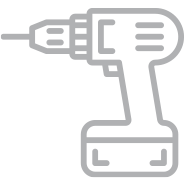
MY RYOBI
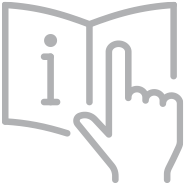
PRODUCT MANUALS

WARRANTY

WHERE TO BUY

SAFETY NOTICES
