Main navigation
WELCOME TO RYOBI SUPPORT
How can we help?
SEARCH results
23 Matching results
How to clean a RYOBI Jigsaw
Avoid using solvents when cleaning your Jigsaw, as most plastics are susceptible to various types of commercial solvents and could cause damage to your unit. Instead, use a clean cloth or a paint brush to remove any saw dust, dirt or debris.
Last update: 07/02/2023, 16:19
Is there a compatible base plate for a RYOBI Jigsaw?
RYOBI Jigsaws come fitted with a compatible base plate. A no-mark style base plate is not available for our corded units.
Last update: 07/02/2023, 16:19
How to cut a straight line with RYOBI Jigsaw
Using a high-quality, thick blade will always assist in delivering a straight line cut - we recommend the Powerfit 10 Piece HCS Wood Jigsaw Blade. You may want to consider using a straight edge guide and/or a guide bearing to reduce any wayward…
Last update: 24/08/2023, 14:28
Cannot tighten Drill Driver Bit in RYOBI Drill Driver chuck
Check that the chuck securing screw has potentially loosened – tighten clockwise with a matching bit (PH3 or Torx T30 usually) This occurs when Bits are dropped all the way into the bottom of the chuck.
Last update: 11/09/2024, 16:11
What are the settings for on my Ryobi Drill Driver?
The settings are to help with drilling holes & driving screws properly into the desired material.
Last update: 11/09/2024, 17:42
RYOBI Drill has no power or is losing power
Check the battery charge level – it is normal that a battery will lose some minor power output as the charge level drops. If the charge level is too low, the tool may stop under load. In this case you may need to charge your battery or change…
Last update: 11/09/2024, 12:17
RYOBI Cordless Drill Driver cutting out
Check that the Drill may is set on the correct drill or driving settings, the speed may be too high/ low, in reverse instead of forward, or the Adjustable clutch may not be set to the Drill mode (when drilling.) Generally, Slower the speed, the more…
Last update: 11/09/2024, 13:34
Additional Support
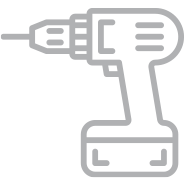
MY RYOBI
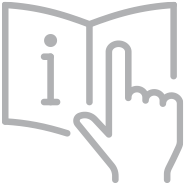
PRODUCT MANUALS

WARRANTY

WHERE TO BUY

SAFETY NOTICES
