Main navigation
WELCOME TO RYOBI SUPPORT
How can we help?
SEARCH results
7 Matching results
How to get maximum run time from RYOBI ONE+ Battery
Your RYOBI 18V ONE+ Battery is designed to provide maximum trouble-free life. To obtain the longest possible battery life, always remove the battery from the charger once it is fully charged and ready for use, store in a dry, room temperature…
Last update: 15/08/2022, 13:11
Why isn't my RYOBI 18V Battery lasting in my tool?
Discover common reasons why your RYOBI 18V battery isn't lasting long in your tool and find practical solutions to extend its runtime.
Last update: 19/04/2024, 11:36
How do I make my RYOBI 18V battery last longer?
Experiencing short battery life with your RYOBI 18V battery? Our troubleshooting guide offers practical solutions to maximize your RYOBI battery's longevity.
Last update: 02/11/2023, 16:48
Why isn’t my RYOBI battery charging?
There could be several reasons why your RYOBI battery isn't charging. Here are some common troubleshooting steps to help you identify and potentially fix the issue.
Last update: 25/10/2023, 16:05
Why is my RYOBI 18V ONE+ Impact Driver stuttering/pulsing?
A RYOBI 18V ONE+ Impact Driver that's stuttering or pulsing when drilling in the reverse direction is normal. This tool has an Auto 'A' mode to drive screws when application specific control is required. The 'A' mode rotates in 6 pulses, moving up…
Last update: 15/09/2023, 14:37
How to use a RYOBI Impact Driver's 4 pre-set driving modes
The 18V ONE+ HP Brushless 4 Mode Impact Driver has four preset driving modes for light screw driving, medium-duty and heavy-duty applications. The A mode allows you to drive in the forward and reverse direction for specialty screw driving.
Last update: 15/09/2023, 14:36
Bit slips out of RYOBI Impact Driver when driving screws
The chuck will accept the bit by clicking it into the chuck. The bit should not be able to be removed by just pulling on the end of it, you will need to lift the sleeve around the chuck to release the bit.
Last update: 11/09/2024, 16:04
Additional Support
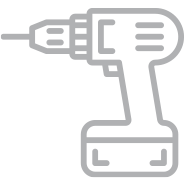
MY RYOBI
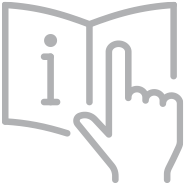
PRODUCT MANUALS

WARRANTY

WHERE TO BUY

SAFETY NOTICES
