Main navigation
WELCOME TO RYOBI SUPPORT
How can we help?
SEARCH results
34 Matching results
What are the settings for on my Ryobi Drill Driver?
The settings are to help with drilling holes & driving screws properly into the desired material.
Last update: 11/09/2024, 17:42
How to replace the Drill Chuck
ALWAYS disconnect the tool from power before starting. You will need a PH3 Screwdriver, a 10-13mm Allen key & a Rubber Mallet. To start, locate the internal screw within the centre of the Drill chuck.
Last update: 11/09/2024, 17:52
Why is my RYOBI Drill Driver slow to drill into brick?
To drill into brick, make sure you’re using a RYOBI Drill with a hammer function, which you can identify by this symbol:
Last update: 11/09/2024, 11:16
What RYOBI Drill Driver gear / setting to use for drilling holes
Select low speed for larger diameter Bits, and a high speed for smaller ones.
Last update: 11/09/2024, 16:35
What RYOBI Drill Driver gear to use for hole saws
What RYOBI Drill Driver gear to use for hole saws
Last update: 11/09/2024, 16:47
RYOBI Drill Driver has no or low power
Check the battery charge level – it is normal that a battery will lose some minor power output as the charge level drops. If the charge level is too low, the tool may stop under load. In this case you may need to charge your battery or change…
Last update: 11/09/2024, 16:55
Compatible Bits to drive screws with RYOBI Drill Driver
The most common driver bit type is a Phillips Head or PH2 Driver Bit (a four-pointed star). Most commonly there will be a selection of Driver bits with different head types available to purchase.
Last update: 11/09/2024, 16:59
Additional Support
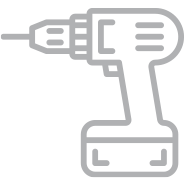
MY RYOBI
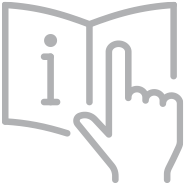
PRODUCT MANUALS

WARRANTY

WHERE TO BUY

SAFETY NOTICES
