Main navigation
WELCOME TO RYOBI SUPPORT
How can we help?
SEARCH results
19 Matching results
Why is my RYOBI Shredder not cutting properly?
If your RYOBI Crushing Shredder isn’t cutting properly, adjust the blade so that there is a gap larger than 1mm between the blade and the crush plate.
Last update: 04/05/2023, 14:47
What to do if your RYOBI Shredder has stopped working
If your RYOBI Shredder stopped working, the chute may be blocked by debris – unplug the unit and clear the blockage. Also, check if the circuit breaker is overloaded.
Last update: 29/08/2022, 11:44
What to do if your RYOBI Shredder is low on power
Your RYOBI Shredder may be low on power if you’re using too many extension leads or a lead that is too long. It’s recommended to use a heavy-duty extension lead no longer than 25m.
Last update: 30/08/2022, 08:27
RYOBI AC 2400W Shredder stops working after emptying bin
The RYOBI AC 2400W Crushing Shredder features a microswitch that needs to be activated for the unit to work. Activate the switch by inserting your collection bin and pulling the front handle up.
Last update: 30/08/2022, 08:29
Cannot tighten Drill Driver Bit in RYOBI Drill Driver chuck
Check that the chuck securing screw has potentially loosened – tighten clockwise with a matching bit (PH3 or Torx T30 usually) This occurs when Bits are dropped all the way into the bottom of the chuck.
Last update: 11/09/2024, 16:11
What are the settings for on my Ryobi Drill Driver?
The settings are to help with drilling holes & driving screws properly into the desired material.
Last update: 11/09/2024, 17:42
How to replace the Drill Chuck
ALWAYS disconnect the tool from power before starting. You will need a PH3 Screwdriver, a 10-13mm Allen key & a Rubber Mallet. To start, locate the internal screw within the centre of the Drill chuck.
Last update: 11/09/2024, 17:52
Additional Support
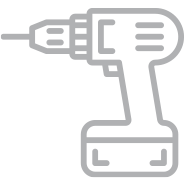
MY RYOBI
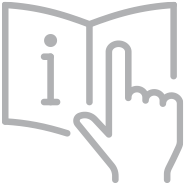
PRODUCT MANUALS

WARRANTY

WHERE TO BUY

SAFETY NOTICES
