Main navigation
WELCOME TO RYOBI SUPPORT
How can we help?
SEARCH results
19 Matching results
How to fit & remove Angle Grinder disc using a pin spanner
These instructions apply to RYOBI Angle Grinders with a pin spanner locking nut. The locking nut has four holes around the centre thread to position the pin spanner
Last update: 13/09/2024, 12:21
RYOBI Angle Grinder disc has overtightened and jammed
Not installing the disc correctly can cause the disc to overtighten, and potentially jam the disc. To avoid this from happening, or to fix this issue and prevent this from happening again, you’ll need to remove and refit the disc:
Last update: 13/09/2024, 13:20
Can’t remove cutting disc from Angle Grinder
Typically, a cutting disc can be hard to remove because the locking nut was overtightened when fitted to the grinder. A disc will tighten under loading, so excessive tightening will cause issues with removal, that may require a pin spanner or wrench…
Last update: 13/09/2024, 13:29
What size disc is suitable for a RYOBI Angle Grinder?
The compatible disc size is dependent on your RYOBI Angle Grinder's maximum disc capacity. Don’t use a disc larger than the maximum cutting capacity outlined below, as a larger disc can cause damage to the tool, and potentially harm you or a…
Last update: 13/09/2024, 13:59
Cannot tighten Drill Driver Bit in RYOBI Drill Driver chuck
Check that the chuck securing screw has potentially loosened – tighten clockwise with a matching bit (PH3 or Torx T30 usually) This occurs when Bits are dropped all the way into the bottom of the chuck.
Last update: 11/09/2024, 16:11
What are the settings for on my Ryobi Drill Driver?
The settings are to help with drilling holes & driving screws properly into the desired material.
Last update: 11/09/2024, 17:42
How to replace the Drill Chuck
ALWAYS disconnect the tool from power before starting. You will need a PH3 Screwdriver, a 10-13mm Allen key & a Rubber Mallet. To start, locate the internal screw within the centre of the Drill chuck.
Last update: 11/09/2024, 17:52
Additional Support
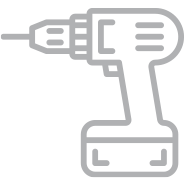
MY RYOBI
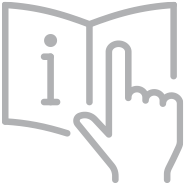
PRODUCT MANUALS

WARRANTY

WHERE TO BUY

SAFETY NOTICES
