Trim Routers are compatible with a wide variety of router bits, allowing for different tasks and finishes.
All RYOBI Trim Routers accept a ¼” (6.35mm) router bit in their collets.
Before fitting a router bit, turn off and disconnect the Trim Router from its power source (battery or AC).
For best access to the collet, remove the adjustable base.
- Press and hold the spindle lock button, located above the collet.
- With the collet facing away from you, use the supplied wrench to loosen and remove both the nut and collet by unscrewing them in a clockwise direction.
- Insert the shank of the desired bit into the collet nut, then slide the collet over the shank. The shank should sit flush with the top of the collet nut.
- Insert the collet and collet nut, along with the desired bit, into the drive shaft.
- Press and hold the spindle lock, then tighten in an anti-clockwise direction with the supplied wrench. Ensure the bit is securely fastened in the collet.
Note:
It is also possible to install the desired router bit without removing the collet and collet nut from the drive shaft. To do this, simply loosen the collet nut enough to allow insertion of the bit. Insert the bit shank fully, then pull it back out by at least 3mm (1/8") to ensure it does not bottom out in the drive shaft. Finally, tighten the collet nut in a clockwise direction until the bit is secure.
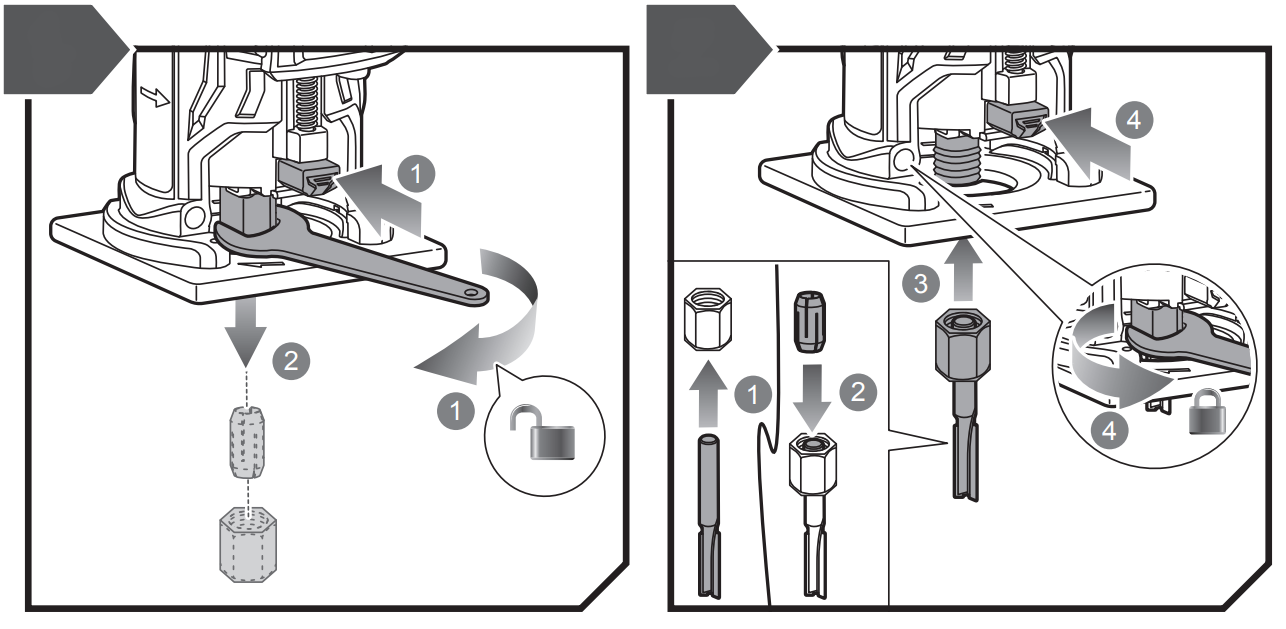
RTR18C, R18TR2-0, RTR400-S





