Main navigation
WELCOME TO RYOBI SUPPORT
How can we help?
SEARCH results
15 Matching results
Why is my RYOBI Shredder not cutting properly?
If your RYOBI Crushing Shredder isn’t cutting properly, adjust the blade so that there is a gap larger than 1mm between the blade and the crush plate.
Last update: 04/05/2023, 14:47
What to do if your RYOBI Shredder has stopped working
If your RYOBI Shredder stopped working, the chute may be blocked by debris – unplug the unit and clear the blockage. Also, check if the circuit breaker is overloaded.
Last update: 29/08/2022, 11:44
What to do if your RYOBI Shredder is low on power
Your RYOBI Shredder may be low on power if you’re using too many extension leads or a lead that is too long. It’s recommended to use a heavy-duty extension lead no longer than 25m.
Last update: 30/08/2022, 08:27
RYOBI AC 2400W Shredder stops working after emptying bin
The RYOBI AC 2400W Crushing Shredder features a microswitch that needs to be activated for the unit to work. Activate the switch by inserting your collection bin and pulling the front handle up.
Last update: 30/08/2022, 08:29
How to operate a RYOBI 36V Lawn Mower's self-propelled mode
The motor is controlled by the thumb paddle, which when pushed drives the mower forward. Speed is then controlled by the slider switch, which allows you to set your desired pace. We recommend starting off slow until you get used to it.
Last update: 11/07/2023, 10:00
How to reset a 36V RYOBI Lawn Mower's Blade Check warning light
To reset a 36V RYOBI Lawn Mower's blade check warning light, hold down the battery icon on the dashboard for 3 seconds.
Last update: 17/11/2022, 15:09
Understanding the RYOBI 36V Lawn Mower modes
A dashboard is located at the top of the Mower's handle. It provides a single point to set the three moving modes, and pressing the mode button cycles through each of the modes. ECO mode locks the blade in low speed to provide the best runtime, but…
Last update: 29/08/2023, 14:21
Additional Support
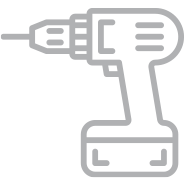
MY RYOBI
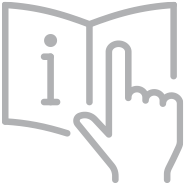
PRODUCT MANUALS

WARRANTY

WHERE TO BUY

SAFETY NOTICES
