Main navigation
WELCOME TO RYOBI SUPPORT
How can we help?
SEARCH results
15 Matching results
How to get maximum run time from RYOBI ONE+ Battery
Your RYOBI 18V ONE+ Battery is designed to provide maximum trouble-free life. To obtain the longest possible battery life, always remove the battery from the charger once it is fully charged and ready for use, store in a dry, room temperature…
Last update: 15/08/2022, 13:11
How do I make my RYOBI 18V battery last longer?
Experiencing short battery life with your RYOBI 18V battery? Our troubleshooting guide offers practical solutions to maximize your RYOBI battery's longevity.
Last update: 02/11/2023, 16:48
Why isn’t my RYOBI battery charging?
There could be several reasons why your RYOBI battery isn't charging. Here are some common troubleshooting steps to help you identify and potentially fix the issue.
Last update: 25/10/2023, 16:05
How to operate a RYOBI 36V Lawn Mower's self-propelled mode
The motor is controlled by the thumb paddle, which when pushed drives the mower forward. Speed is then controlled by the slider switch, which allows you to set your desired pace. We recommend starting off slow until you get used to it.
Last update: 11/07/2023, 10:00
How to reset a 36V RYOBI Lawn Mower's Blade Check warning light
To reset a 36V RYOBI Lawn Mower's blade check warning light, hold down the battery icon on the dashboard for 3 seconds.
Last update: 17/11/2022, 15:09
Understanding the RYOBI 36V Lawn Mower modes
A dashboard is located at the top of the Mower's handle. It provides a single point to set the three moving modes, and pressing the mode button cycles through each of the modes. ECO mode locks the blade in low speed to provide the best runtime, but…
Last update: 29/08/2023, 14:21
Understanding the RYOBI 36V Lawn Mower LED lights
The Blade Check warning LED is a handy reminder to check the condition of the blade. This reminder will pop up every 10 hours of use. Holding down the battery icon on the dashboard for 3 seconds will reset it and the 10 hour timer will begin again…
Last update: 29/08/2023, 14:08
Additional Support
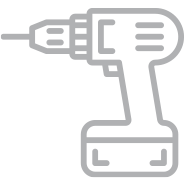
MY RYOBI
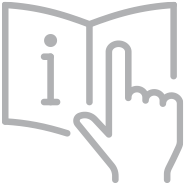
PRODUCT MANUALS

WARRANTY

WHERE TO BUY

SAFETY NOTICES
