SEARCH
Enter keywords, product name, or question
Before you begin:
- Make sure you’re using T50 staples with a crown or width of approximately 10mm or 3/8 inches, as any other gauge or type will damage the stapler.
- We recommend 10mm T50 Staples*.
| Step | Action |
|---|---|
| 1. | Remove the battery from the Stapler before loading Staples into the magazine. |
| 2. | At the bottom of the magazine, depress the toggle switch to release the magazine. |
| 3. |
The magazine can now be pulled back exposing the track to lay the staples. Image
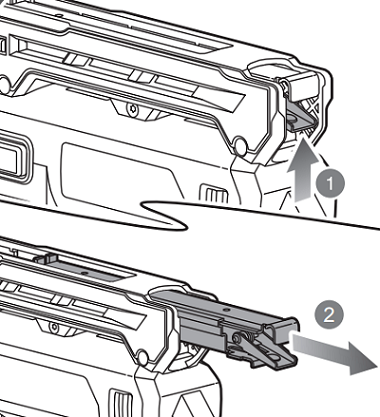
|
| 4. |
Load the staples into the magazine track cavity. Image
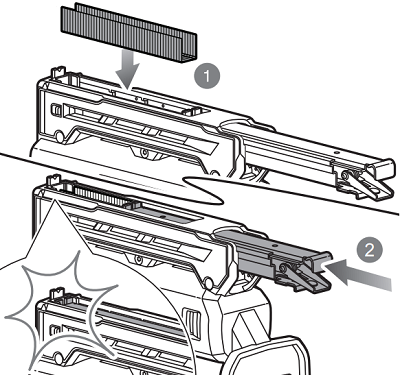
|
| 5. | Return the magazine cartridge by pushing back until you hear it click into place. |
*T50 is a registered trademark of Arrow Fastener Co., LLC.
R18ST50-0





