Main navigation
WELCOME TO RYOBI SUPPORT
How can we help?
SEARCH results
22 Matching results
How to clean a RYOBI Jigsaw
Avoid using solvents when cleaning your Jigsaw, as most plastics are susceptible to various types of commercial solvents and could cause damage to your unit. Instead, use a clean cloth or a paint brush to remove any saw dust, dirt or debris.
Last update: 07/02/2023, 16:19
Is there a compatible base plate for a RYOBI Jigsaw?
RYOBI Jigsaws come fitted with a compatible base plate. A no-mark style base plate is not available for our corded units.
Last update: 07/02/2023, 16:19
How to cut a straight line with RYOBI Jigsaw
Using a high-quality, thick blade will always assist in delivering a straight line cut - we recommend the Powerfit 10 Piece HCS Wood Jigsaw Blade. You may want to consider using a straight edge guide and/or a guide bearing to reduce any wayward…
Last update: 24/08/2023, 14:28
How to operate a RYOBI 36V Lawn Mower's self-propelled mode
The motor is controlled by the thumb paddle, which when pushed drives the mower forward. Speed is then controlled by the slider switch, which allows you to set your desired pace. We recommend starting off slow until you get used to it.
Last update: 11/07/2023, 10:00
How to reset a 36V RYOBI Lawn Mower's Blade Check warning light
To reset a 36V RYOBI Lawn Mower's blade check warning light, hold down the battery icon on the dashboard for 3 seconds.
Last update: 17/11/2022, 15:09
Understanding the RYOBI 36V Lawn Mower modes
A dashboard is located at the top of the Mower's handle. It provides a single point to set the three moving modes, and pressing the mode button cycles through each of the modes. ECO mode locks the blade in low speed to provide the best runtime, but…
Last update: 29/08/2023, 14:21
Understanding the RYOBI 36V Lawn Mower LED lights
The Blade Check warning LED is a handy reminder to check the condition of the blade. This reminder will pop up every 10 hours of use. Holding down the battery icon on the dashboard for 3 seconds will reset it and the 10 hour timer will begin again…
Last update: 29/08/2023, 14:08
Additional Support
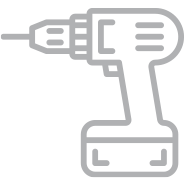
MY RYOBI
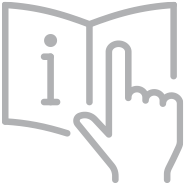
PRODUCT MANUALS

WARRANTY

WHERE TO BUY

SAFETY NOTICES
