Main navigation
WELCOME TO RYOBI SUPPORT
How can we help?
SEARCH results
15 Matching results
How to avoid poor/no suction with a RYOBI Wet & Dry Vacuum
If your RYOBI Wet & Dry Vacuum has poor or no suction, it may be because the filter is dirty and needs to be cleaned. It could also be because the filter is too old to be cleaned, and needs to be replaced. We also recommend you check and empty the…
Last update: 03/02/2023, 11:44
How to swap out your RYOBI Wet & Dry Vacuum filter
To swap out the filter that's used for dry pickup for the one used for wet, simply take it off and grab the foam filter designed for wet pickup and slide it over. Make sure you place it on nice and firm so it protects all the insides. If you use the…
Last update: 19/09/2022, 16:43
How to clean your RYOBI Wet & Dry Vacuum & filter
We recommend straight after you use your machine for wet vacuuming, to clean it and have it setup ready for next time - particularly if the next time is to use the dry feature. The first step is to drain all the water out and then wipe and clean the…
Last update: 26/09/2022, 11:41
How to operate a RYOBI 36V Lawn Mower's self-propelled mode
The motor is controlled by the thumb paddle, which when pushed drives the mower forward. Speed is then controlled by the slider switch, which allows you to set your desired pace. We recommend starting off slow until you get used to it.
Last update: 11/07/2023, 10:00
How to reset a 36V RYOBI Lawn Mower's Blade Check warning light
To reset a 36V RYOBI Lawn Mower's blade check warning light, hold down the battery icon on the dashboard for 3 seconds.
Last update: 17/11/2022, 15:09
Understanding the RYOBI 36V Lawn Mower modes
A dashboard is located at the top of the Mower's handle. It provides a single point to set the three moving modes, and pressing the mode button cycles through each of the modes. ECO mode locks the blade in low speed to provide the best runtime, but…
Last update: 29/08/2023, 14:21
Understanding the RYOBI 36V Lawn Mower LED lights
The Blade Check warning LED is a handy reminder to check the condition of the blade. This reminder will pop up every 10 hours of use. Holding down the battery icon on the dashboard for 3 seconds will reset it and the 10 hour timer will begin again…
Last update: 29/08/2023, 14:08
Additional Support
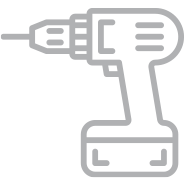
MY RYOBI
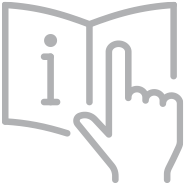
PRODUCT MANUALS

WARRANTY

WHERE TO BUY

SAFETY NOTICES
