SEARCH
Enter keywords, product name, or question
- Confirm the tool is plugged in and switched on at the mains power. Then check the tool is switched on.
- If the tool remains inactive, check the reset button hasn't been tripped by pressing it for 1 sec. The black round “Reset” button is located next to the “Stop” button on the top front panel of the tool. (Refer to item 5 in fig. 8 below).
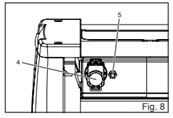
- The tool Reset may trip if the motor overloaded or overheats.
- Where the tool has power and hasn't reset, then the tool may have a fault.
If the issue persists and your product is still within the warranty period, take it back to the retail store along with your receipt or proof of purchase for warranty assessment.
RAP1500G





